Setting the preferences
To display the Preferences panel, choose Tools > Preferences from the menu:
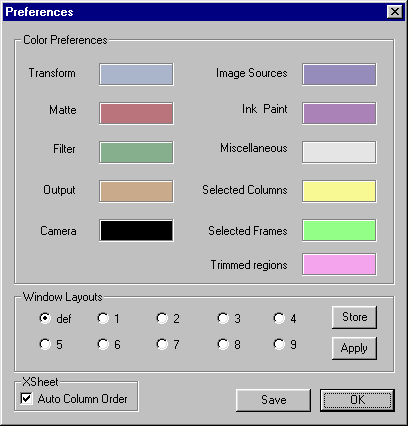
You can use the Preferences panel:
- To set your preferred color scheme for the Scene Graph nodes, XSheet columns and camera outline; see Setting your color preferences.
- To set your preferred window layout; see Setting your preferred window layout.
- To enable or disable automatic column ordering in the XSheet so that it matches the layout of the scene graph; see Setting automatic column ordering.
When you have finished setting your preferences, you must click on the Save button to save them permanently.